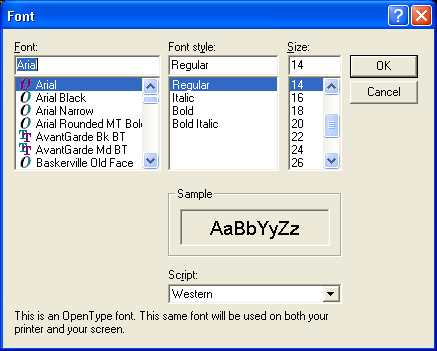The commands SelectedFontColor(), SelectedFontName(), SelectedFontSize() and SelectedFontStyle() can be used after a successful call to get the needed information about the selected font. The optional 'Color' parameter can be used to set the default color when the requester is opened. A valid color value you can get with the command RGB().
'Flags' can be one of the following values:
#PB_FontRequester_Effects : Enable the requesters effects, including color chooser.Example:
FontName$ = "Arial" ; set initial font (could also be blank)
FontSize = 14 ; set initial size (could also be null)
Result = FontRequester(FontName$, FontSize, #PB_FontRequester_Effects)
If Result
Message$ = "You have selected following font:" + #LF$
Message$ + "Name: " + SelectedFontName() + #LF$
Message$ + "Size: " + Str(SelectedFontSize()) + #LF$
Message$ + "Color: " + Str(SelectedFontColor()) + #LF$
If SelectedFontStyle() & #PB_Font_Bold
Message$ + "Bold" + #LF$
EndIf
If SelectedFontStyle() & #PB_Font_StrikeOut
Message$ + "StrikeOut" + #LF$
EndIf
If SelectedFontStyle() & #PB_Font_Underline
Message$ + "Underline" + #LF$
EndIf
Else
Message$ = "The requester was canceled."
EndIf
MessageRequester("FontRequester", Message$, #PB_MessageRequester_Ok)