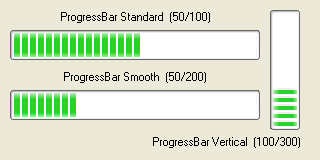'Flags' are are always optional and can be composed of one of the following constants:
#PB_ProgressBar_Smooth : The progress bar is smooth instead of using blocks
(Note: On Windows XP with enabled skins, this coloring has no effect).
#PB_ProgressBar_Vertical : The progress bar is in vertical mode.
You can add a 'mini help' to this gadget by using GadgetToolTip().
The following commands can be used to act on the gadget:
- SetGadgetState(): Change progress bar value.
- GetGadgetState(): Get the current progress bar value.
- SetGadgetAttribute(): With the following attributes:
#PB_ProgressBar_Minimum : Changes the minimum value. #PB_ProgressBar_Maximum : Changes the maximum value.- GetGadgetAttribute(): With the following attributes:
#PB_ProgressBar_Minimum : Returns the minimum value. #PB_ProgressBar_Maximum : Returns the maximum value.This gadget supports the SetGadgetColor() and GetGadgetColor() commands with the following values as 'ColorType'. (Note: On Windows XP with enabled skins, this coloring has no effect.)
#PB_Gadget_FrontColor: Progressbarcolor #PB_Gadget_BackColor : BackgroundcolorExample:
If OpenWindow(0, 0, 0, 320, 160, "ProgressBarGadget", #PB_Window_SystemMenu | #PB_Window_ScreenCentered) And CreateGadgetList(WindowID(0))
TextGadget (3, 10, 10, 250, 20, "ProgressBar Standard (50/100)", #PB_Text_Center)
ProgressBarGadget(0, 10, 30, 250, 30, 0, 100)
SetGadgetState (0, 50) ; set 1st progressbar (ID = 0) to 50 of 100
TextGadget (4, 10, 70, 250, 20, "ProgressBar Smooth (50/200)", #PB_Text_Center)
ProgressBarGadget(1, 10, 90, 250, 30, 0, 200, #PB_ProgressBar_Smooth)
SetGadgetState (1, 50) ; set 2nd progressbar (ID = 1) to 50 of 200
TextGadget (5, 100,135, 200, 20, "ProgressBar Vertical (100/300)", #PB_Text_Right)
ProgressBarGadget(2, 270, 10, 30, 120, 0, 300, #PB_ProgressBar_Vertical)
SetGadgetState (2, 100) ; set 3rd progressbar (ID = 2) to 100 of 300
Repeat : Until WaitWindowEvent()=#PB_Event_CloseWindow
EndIf