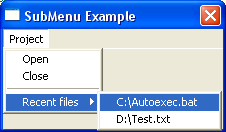"&File" will actually display: File
Example:
If OpenWindow(0, 200, 200, 220, 100, "SubMenu Example")
If CreateMenu(0, WindowID(0))
MenuTitle("Project")
MenuItem(1, "Open")
MenuItem(2, "Close")
MenuBar()
OpenSubMenu("Recent files") ; begin sub-menu
MenuItem( 3, "C:\Autoexec.bat")
MenuItem( 4, "D:\Test.txt")
CloseSubMenu() ; end sub-menu
EndIf
Repeat : Until WaitWindowEvent()=#PB_Event_CloseWindow
EndIf