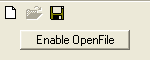Example:
If OpenWindow(0, 0, 0, 150, 60, #PB_Window_SystemMenu |#PB_Window_ScreenCentered, "ToolBar")
If CreateToolBar(0, WindowID())
ToolBarStandardButton(0, #PB_ToolBarIcon_New)
ToolBarStandardButton(1, #PB_ToolBarIcon_Open)
ToolBarStandardButton(2, #PB_ToolBarIcon_Save)
DisableToolBarButton(1,1) : Disabled = #True
EndIf
If CreateGadgetList(WindowID())
ButtonGadget(0,20,30,110,20,"Enable OpenFile")
EndIf
Repeat
EventID = WaitWindowEvent()
If EventID = #PB_Event_Gadget
If EventGadgetID() = 0
If Disabled = #True
DisableToolBarButton(1,0)
SetGadgetText(0,"Disable OpenFile")
Disabled = #False
Else
DisableToolBarButton(1,1)
SetGadgetText(0,"Enable OpenFile")
Disabled = #True
EndIf
EndIf
EndIf
Until EventID = #PB_Event_CloseWindow
EndIf