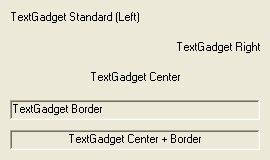The content can be changed with the command SetGadgetText() and can be obtained with GetGadgetText().
'Flags' are always optional and can be composed of one of the following constants:
#PB_Text_Center : The text is centered in the gadget. #PB_Text_Right : The text is right aligned. #PB_Text_Border : A sunken border is drawn around the gadget.Note: This Gadget doesn't receive any user events, and GadgetToolTip() can't be used with it.
Example:
If OpenWindow(0,0,0,270,160,#PB_Window_SystemMenu|#PB_Window_ScreenCentered,"TextGadget") And CreateGadgetList(WindowID(0))
TextGadget(0, 10, 10,250,20,"TextGadget Standard (Left)")
TextGadget(1, 10, 70,250,20,"TextGadget Center",#PB_Text_Center)
TextGadget(2, 10, 40,250,20,"TextGadget Right",#PB_Text_Right)
TextGadget(3, 10,100,250,20,"TextGadget Border",#PB_Text_Border)
TextGadget(4, 10,130,250,20,"TextGadget Center + Border",#PB_Text_Center|#PB_Text_Border)
Repeat : Until WaitWindowEvent()=#PB_Event_CloseWindow
EndIf