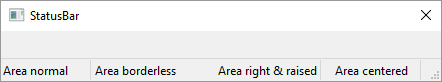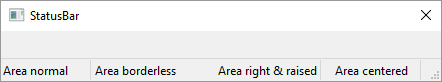If OpenWindow(0, 0, 0, 440, 50, "StatusBar", #PB_Window_SystemMenu | #PB_Window_ScreenCentered | #PB_Window_SizeGadget)
If CreateStatusBar(0, WindowID(0))
AddStatusBarField(90)
AddStatusBarField(100)
AddStatusBarField(#PB_Ignore) ; automatically resize this field
AddStatusBarField(100)
EndIf
StatusBarText(0, 0, "Area normal")
StatusBarText(0, 1, "Area borderless", #PB_StatusBar_BorderLess)
StatusBarText(0, 2, "Area right", #PB_StatusBar_Right)
StatusBarText(0, 3, "Area centered", #PB_StatusBar_Center)
Repeat
Until WaitWindowEvent() = #PB_Event_CloseWindow
EndIf