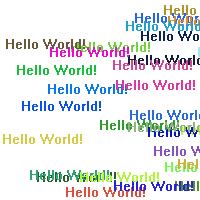If OpenWindow(0, 0, 0, 200, 200, "2DDrawing Example", #PB_Window_SystemMenu | #PB_Window_ScreenCentered)
If CreateImage(0, 200, 200) And StartDrawing(ImageOutput(0))
DrawingMode(#PB_2DDrawing_Transparent)
Box(0, 0, 200, 200, RGB(255, 255, 255))
For i = 1 To 30
DrawText(Random(200), Random(200), "Hello World!", RGB(Random(255), Random(255), Random(255)))
Next i
StopDrawing()
ImageGadget(0, 0, 0, 200, 200, ImageID(0))
EndIf
Repeat
Event = WaitWindowEvent()
Until Event = #PB_Event_CloseWindow
EndIf